D.1 Transfer an EQ from one location to another location inside your project
- Open the page of the equipment you want to transfer (from Equipment application or one of the Fleet management module)
- Click in the bottom TRANSFERT EQUIPMENT
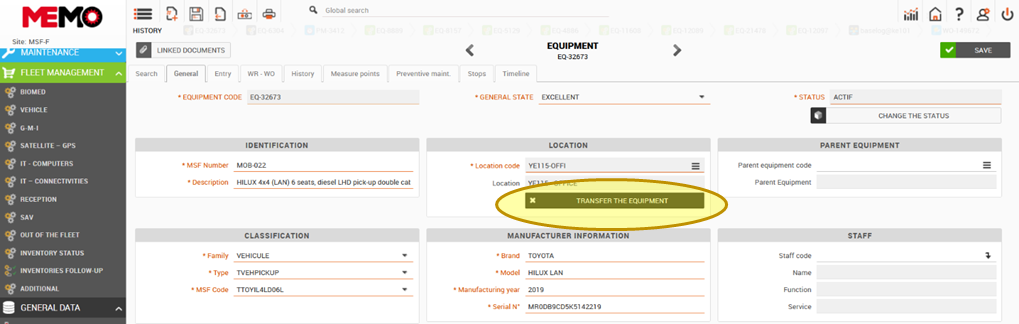
- Select the new location (2 options)
Option 1 : fill directly the name of the location in the “to location” box (it’s like a search bar). You can fill the code of the location or the description
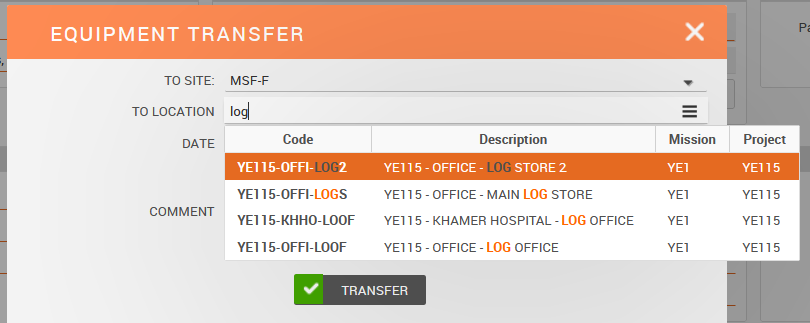
Option 2 : use the burger menu to open the tree view and choose the location.
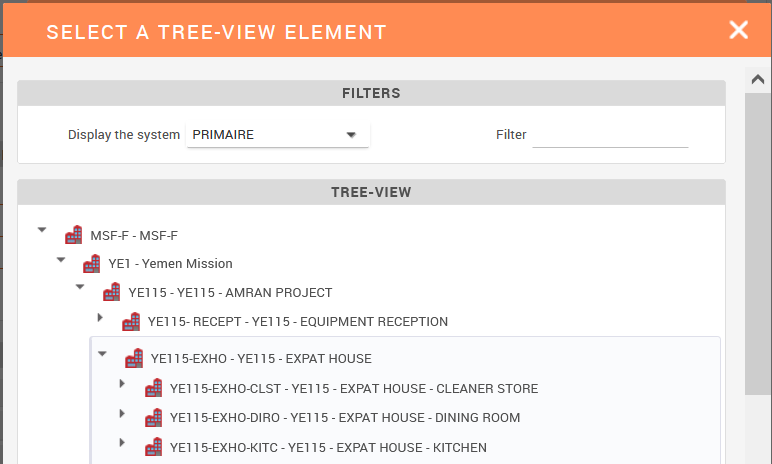
Point of vigilance : /!\ you need to click on the  to see the sub-location. Then click on the text of the final location to select it
to see the sub-location. Then click on the text of the final location to select it
- Fill the comment :
- The reason of the transfer (to replace EQ? New activities? Donation to who? If a loan, for how long?...)
- For the long travel :
- Who is organising the transport and by which form of transport? (Go back to coordo with the LogCo)
- Who should receive it?
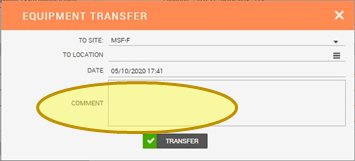
Tips : the more precise you are in the comments section, the easier it will be in the future to understand what has happened.. This comment can’t be deleted (unlike that of notes on the general page)
- Click on the bottom TRANSFER