G.3.1 Follow the communication bills for satellite phones
Sat-phones and some specific GPS (ex: GARMIN Inreach explorer) are purchased and sent from the HQ. Here below are the different actions driven by the different stakeholders:
- The radio referent will create the equipment with its technical data while purchasing the equipment
- At field level, the LogCo or the log responsible (according to the field organization) can consult the technical data of the sat phones / GPS of his project / mission, transfer them and update its status.
Note: if for any reason the technical information of the equipment changes, the field needs to inform the radio referent in Paris so that they can record the modification.
The invoices linked to equipment are monthly received at HQ Level then recorded on MEMO. At that point, the invoices are online and can be consulted by the Logco and log manager for verification. This information will be updated by the HQ with a 2-3 month delay (ex: you will be able to consult January invoice in March/April on MEMO).
You can access your satellite equipment fleet management through the module “Satellite-GPS” : you will access the list of all your satellite phones and GPS.
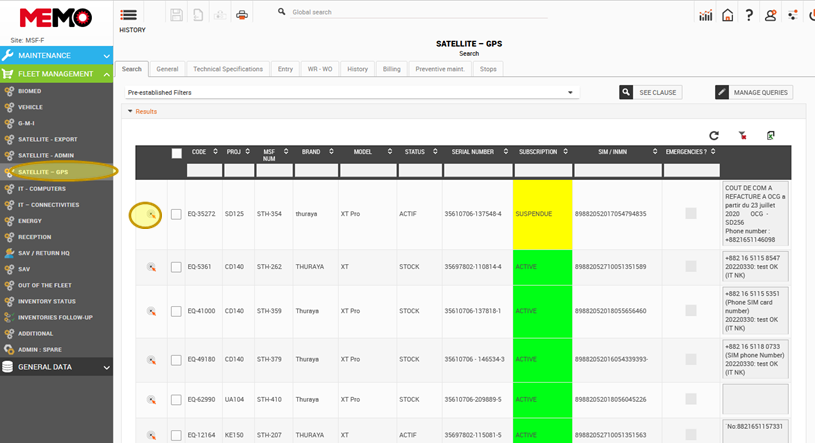
When you access the equipment data, you will be able to see the following data :
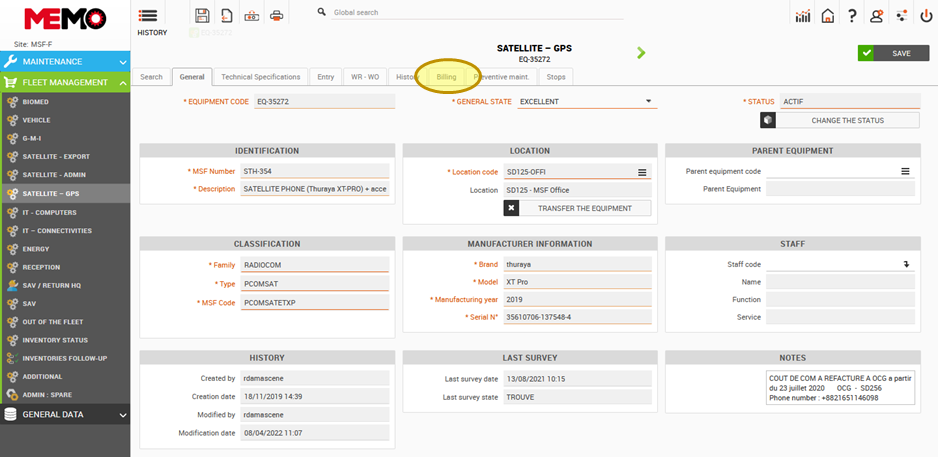
Note: you won’t be able to change the information displayed on a grey background, as this information is directly managed by the tech REF at HQ level. You are in charge of changing the general state of the equipment, its status, its user, location, and you can also add notes to it.
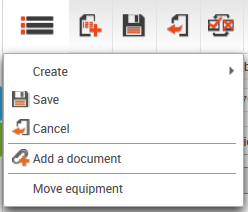
In the Tab « billing » you will be able to see the different invoices linked to the equipment:
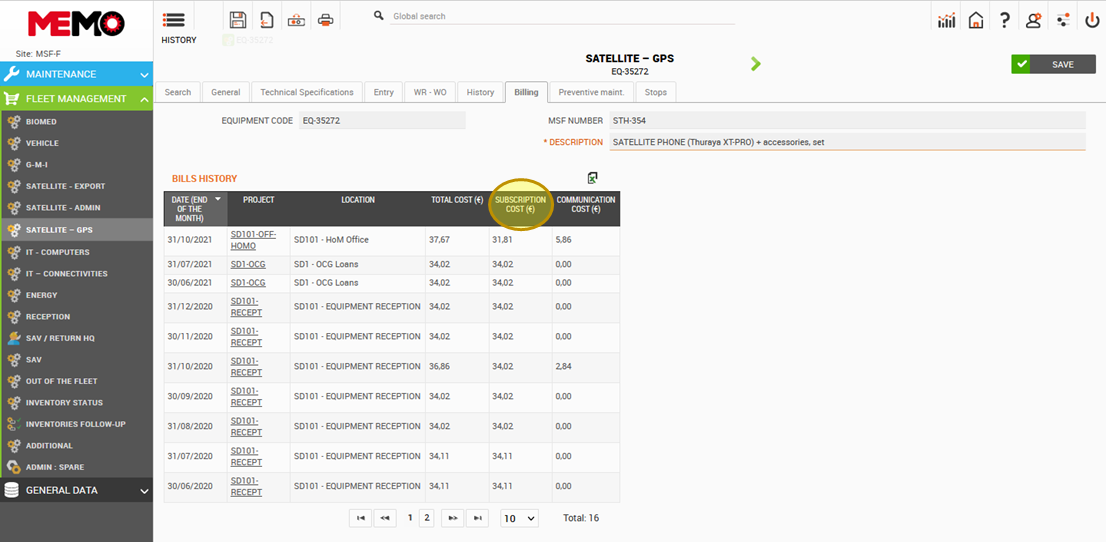
In the history list, you can get the subscription and communication cost of your equipment.
Tips : you can do an extraction in Excel of the table. Click on the bottom  in the top left corner of the table
in the top left corner of the table