K.3.1 Periodic tasks that need to be done in MEMO
Every working days (1/week for small fleet)
- Technician, Supervisor: realize preventive and corrective maintenance and create/ fill WO
At least 1 time every Weeks
 Supervisor : control corrective and preventive maintenance (late.) and close the WO
Supervisor : control corrective and preventive maintenance (late.) and close the WO 
Every month

 Supervisor GMI / Vehicle: complete the fuel consumption EQP in stock, repair and active
Supervisor GMI / Vehicle: complete the fuel consumption EQP in stock, repair and active
 Supervisor Incinerator: complete the fuel consumption and waste quantity
Supervisor Incinerator: complete the fuel consumption and waste quantity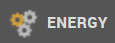 Supervisor Energy: file the energy consumption (same day that fuel consumption)
Supervisor Energy: file the energy consumption (same day that fuel consumption)
 Supervisor: analyse the MSF010 - Verification of maintenance plans
Supervisor: analyse the MSF010 - Verification of maintenance plans
or check from the app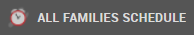 with the pre-established filters.
with the pre-established filters. Supervisor Vehicle: Check the administrative expiration date
Supervisor Vehicle: Check the administrative expiration date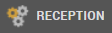 Manager Check new equipment in the reception area
Manager Check new equipment in the reception area Manager: analyse the dashboard MSF710 - (Mission-Project) Dashboard (MSF710) and if necessary:
Manager: analyse the dashboard MSF710 - (Mission-Project) Dashboard (MSF710) and if necessary:- Analyse the report MSF110 – Inventory Follow up
- Analyse the report MSF316 - Analysis of Biomed WO
- Analyse the report MSF300 - Fuel consumption follow up (MSF300)
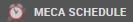 No red cell and IT maintenance MSF315 - Maintenances - IT
No red cell and IT maintenance MSF315 - Maintenances - IT
Every 3 months
Manager: follow the SAV file following this link and loaned equipment
Focal point : check the quality of the data (practical sheet L.8)
Supervisor : analyse the report MSF001 – Individual chronogram for each technician
Every 4 months
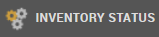 Supervisor and Technician: physical inventory with the tablet (scan QRcode)
Supervisor and Technician: physical inventory with the tablet (scan QRcode)- Supervisor control the advancement of inventory (all done the same month), check in MEMO online the EQ moved (déplacé) : right statut, right stat, comment.
 Manager: Treat “missing equipment” (manquant) and “not treat equipment” (more than 4 months)
Manager: Treat “missing equipment” (manquant) and “not treat equipment” (more than 4 months)
Every 6 months
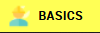 Manager: Assessment of the medicals facilities (OPD, IPD,…)
Manager: Assessment of the medicals facilities (OPD, IPD,…)
Every year
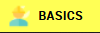 Manager: Assessment of the no medicals facilities (office, warehouse, pharmacy, guest house)
Manager: Assessment of the no medicals facilities (office, warehouse, pharmacy, guest house)
Advise
Schedule in your Outlook calendars the tasks 
 create a new meeting >
create a new meeting >  change the periodicity >
change the periodicity > 