H.1 Manage an equipment in SAV
- Locate the equipment to be sent for SAV and open its equipment page.
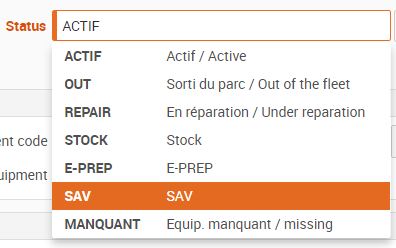 Change the Status of the Equipment for SAV
Change the Status of the Equipment for SAV
The Equipment is automatically moved from the main inventory to « SAV » inventory.
- To consult the SAV equipment, click on the module
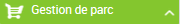 and on
and on  .
.
- Click on the equipment you wish to consult and add the information relating to the SAV sending.
Note : at this stage, you can add a document to the equipment.
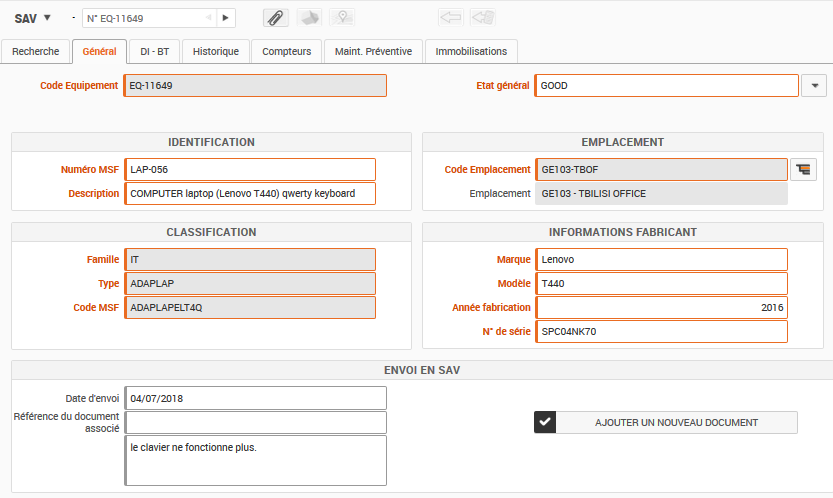
- Then directly print the "SAV form" from MEMO and send it together with the material to be returned.
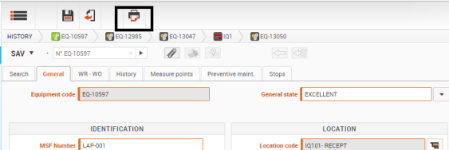
- Click on « Printer » icon
- When the box appears, choose the file format
- Click on
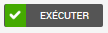 then the form will appear to be printed.
then the form will appear to be printed.
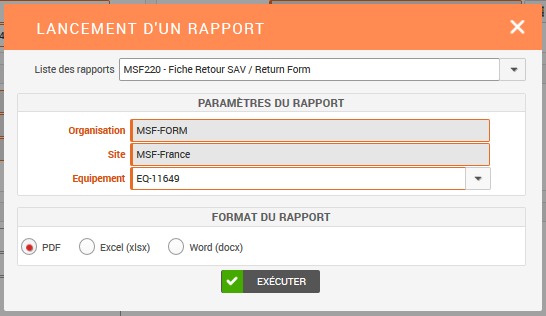 When the equipment returns to the field, change the status to "ACTIF" and it will return to the general equipment inventory.
When the equipment returns to the field, change the status to "ACTIF" and it will return to the general equipment inventory.