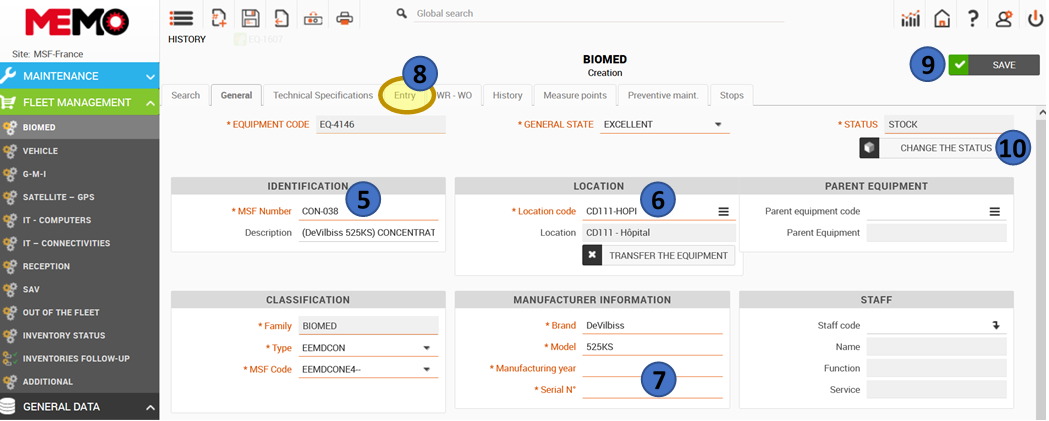C.2 Duplicate an equipment for use as a template to create a new EQ
Point of vigilance : If your EQ is a telecom equipment (SAT PHONES, BGAN AND GPS - Garmin Inreach Explorer) => contact RadioCom.FR@paris.msf.org and ask them to create it
- Check if the equipment isn’t already in MEMO: write the serial number in the global search
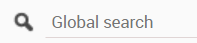
If the EQ doesn’t have a SN, check in “All mission”. Did you check reception area?
- Define the MSF number of the EQ : AAA-XXX
- 3 letters (The 3 last letters of the type of the equipment. Example : ADAPLAP)
- 3 numbers: check the last number use for the letters (all mission: filter with the column, “NUM”)
- Search by way of a global search the MSF number choice to ensure it isn’t already dused by another equipment (out, sav…)
- In the "General data" module, select "Equipment”. You will arrive on the list of equipment for your project. Open the EQ already created that are similar to the equipment you want to create.
- Click on the burger menu (3 lines), select “Create” and click on “Duplicate (auto N°)
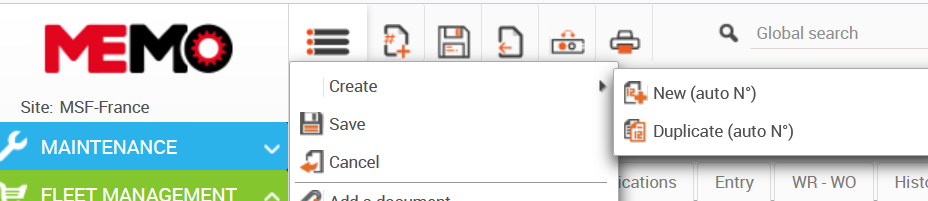
- Change the MSF number
- Change the location if necessary
- Fill Manufacturing year and serial number
- Fill Entry data and attach documents
- Click on SAVE
- Change the status if necessary
- Print the sticker (D.4 How to print Label (sticker)?)