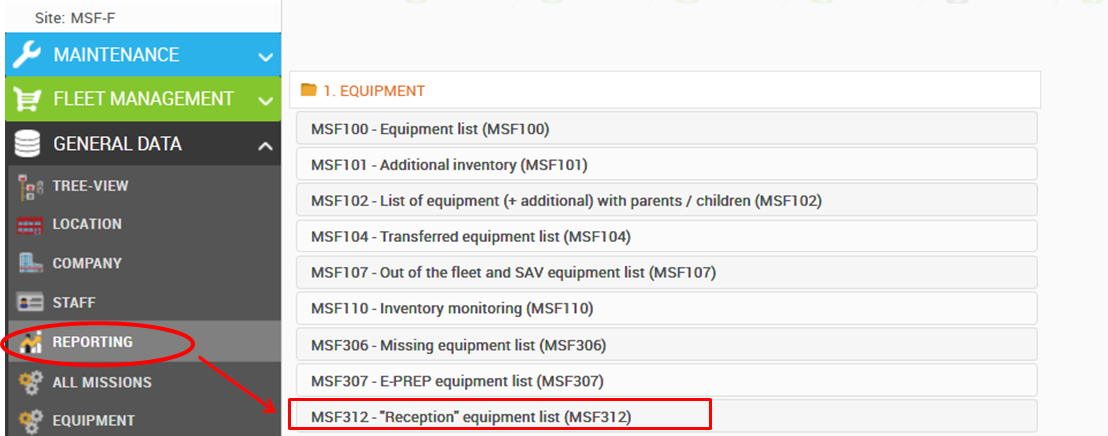C.3 Record the reception of an Equipment (international order)
When international orders, for example from Bordeaux, are on their way for your mission / project, they appear in the “reception area” of MEMO.
Once this equipment arrives on the field, you can find it by using the order number and packing list number (if the equipment arrives from MSF Logistique) or the Delivery Note number - DN (if the equipment arrives via Casier-Départ). In some cases, you can find it by its serial number
- Click on FLEET MANAGEMENT module then on RECEPTION application.
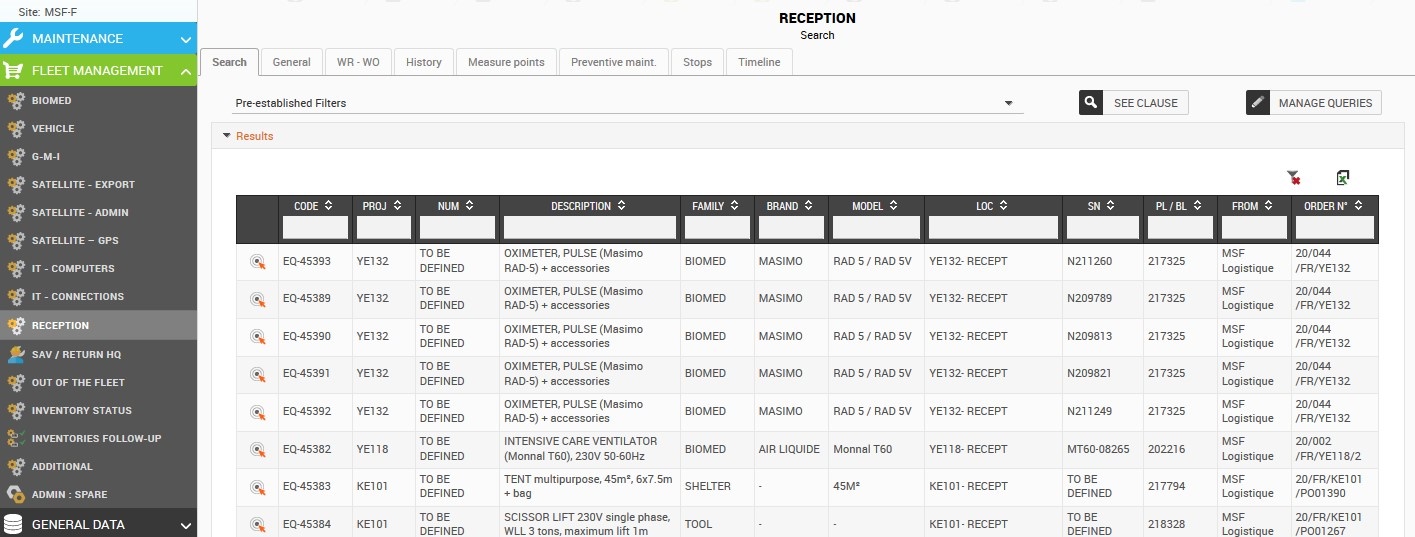
Details of all equipment in reception will appear.
- Using your preferred search criteria, for example serial number, order number, etc., locate the desired equipment, and open the equipment page
The equipment details will appear.
- Check that the information is correct and make these actions in “general”:
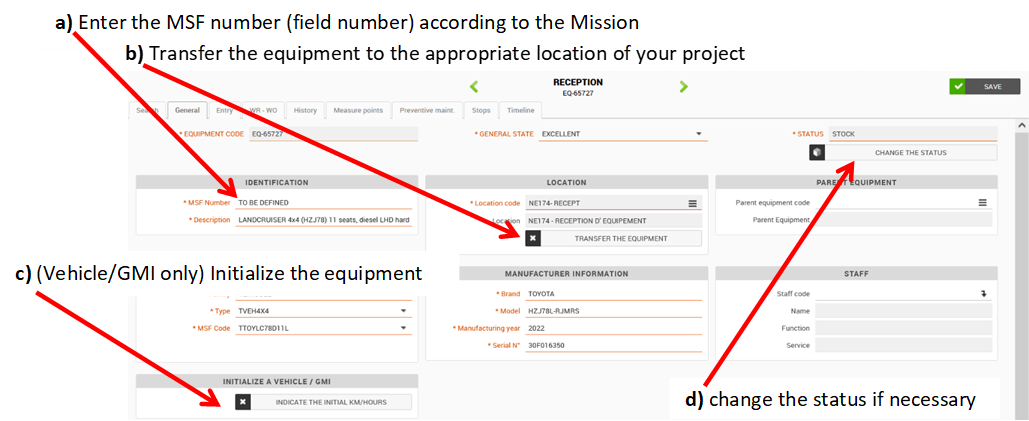
- Click on the tab “Entry”
- Check that all information fields are filled
- Fill date of commissioning if necessary
- You can use the box “End date” for the end of warranty if necessary
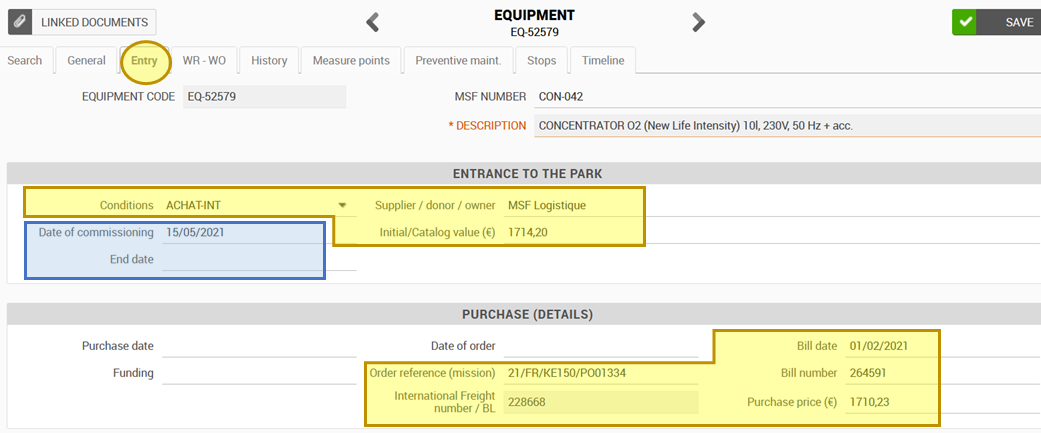
- Print the sticker D.4 How to print Label (sticker)?
|
Specific for Vehicles and Generators for the reception :
|
Note : The equipment ordered via Casier-départ is ALWAYS located in the reception area of the mission.
Note: The equipment in the reception area is ALWAYS located in the RECEPTION location of the project that ordered them.
To extract all information about the equipment in the reception area:
- Click on GENERAL DATA, then on REPORTING and, under EQUIPMENT, select the report MSF312.