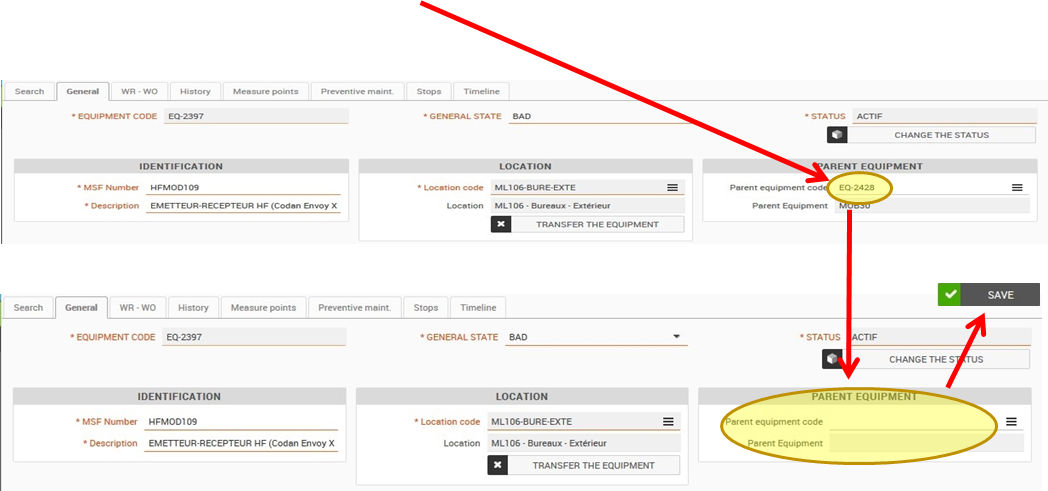D.6 Link an equipment to another one (parent/child EQ), consulate and delete
We speak of «Parent» and «Child» equipment when one equipment is located within another equipment. A common example is a radio in a car. In this example, the car will be the «Parent» and the radio will be the «Child»
Created the link
- Go to the EQUIPMENT application, select the «child» equipment (the radio in our example) and open its equipment sheet.
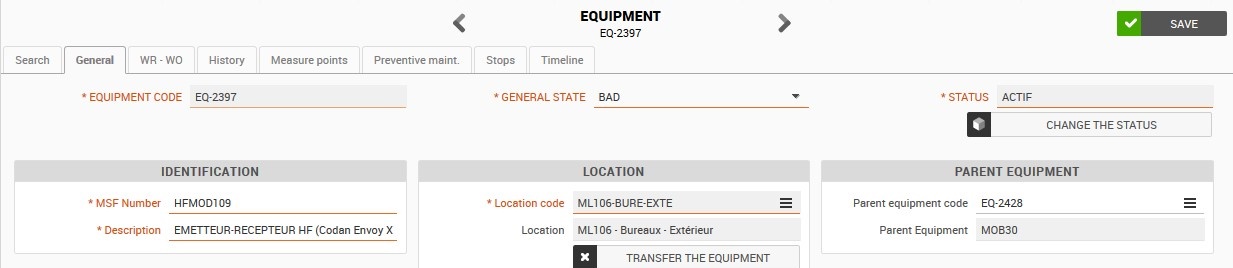
- In the PARENT EQUIPMENT section, select the parent equipment code (the car in our example).
This box is like a search bar : you can write the MSF number, EQ number, description… or you can click on the burger menu to choose a value
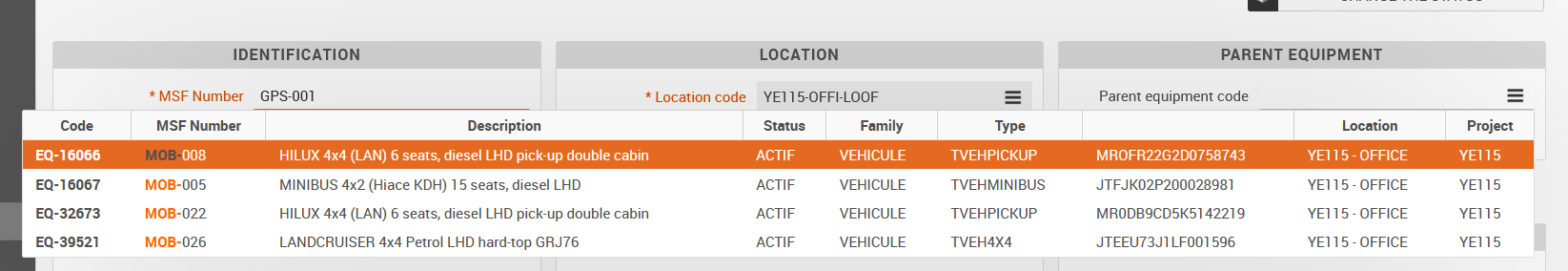
Once selected, the equipment code and MSF number will appear.
- Click on SAVE
Note : To link two devices, the user must have access to the two technical families (eg a radio in a car. The user, who wishes to link the radio and the car, must have access rights to both the Vehicle and Radiocom families).
Consultation
To see the list of equipment linked to any parent equipment, simply consult its equipment sheet. You will then see a list called « Sub-equipment list ».
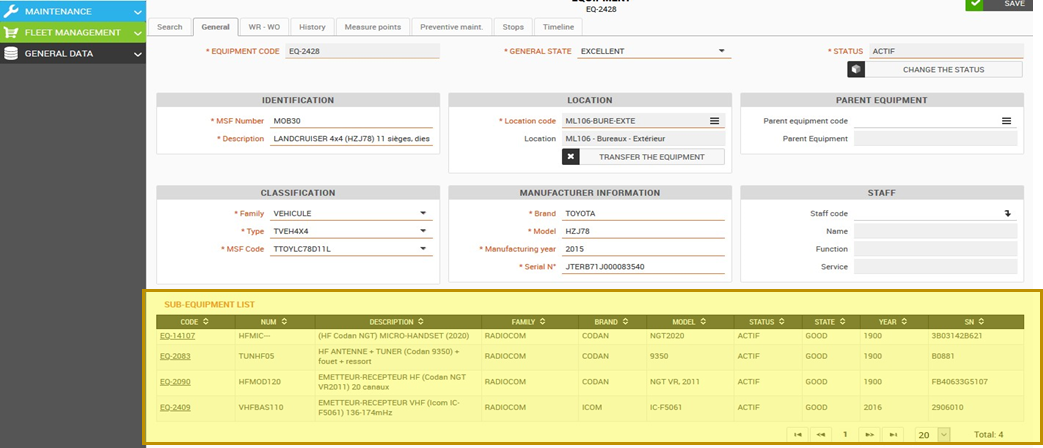
Note: You can link several children to a parent piece of equipment. In the case of a transfer of parent equipment, the children will also automatically be transferred. The reverse is not verified.
Remark: During an inventory, equipment registered as children will only be visible if the user has access rights to the family of the parent equipment (eg a radio in a car : a user, who has access rights the Radiocom family, will only be able to inventory the radio if it has a right of access to the Vehicle family)
Note: During an inventory, if the user has the necessary rights to see both families, the parent equipment becomes a location for the child equipment
Delete the link
To remove the link between two pieces of equipment:
- Go to the child equipment sheet
- Delete the code for the parent equipment.
- Click on SAVE