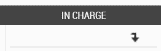F.1.3 Check the schedule of the preventive maintenance
Check if all preventive maintenance plans are scheduled:
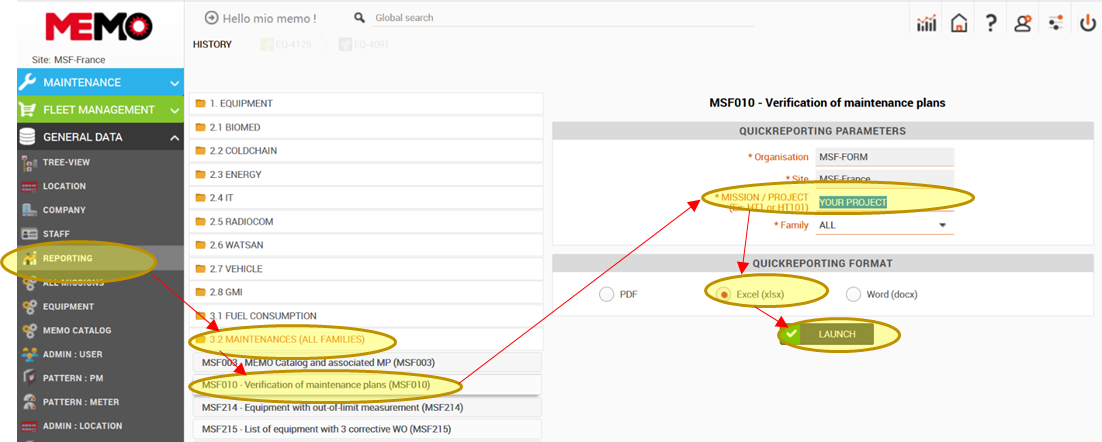
|
Status |
PM Status |
Labor in charge |
Company in charge |
Next launchdate |
What you need to do |
|
ACTIF |
ACTIVE |
techbio@cf410 |
|
2/13/23 0:00 a |
Nothing to do : all is well scheduled |
|
ACTIF |
MANUAL |
meca@cf410 |
|
|
Nothing to do : all is well scheduled |
|
ACTIF |
MANUAL |
|
|
|
Nothing to do BUT : when you generate the next WO manually, you will need to fill the person in charge |
|
ACTIF |
ACTIVE |
|
|
2/10/23 9:00 a |
The person in charge isn’t defined Be careful > MEMO generates WO without a person in charge |
|
ACTIF |
ACTIVE |
supbio@cf410 |
|
|
The date of the next maintenance is not defined MEMO doesn’t generate WO |
|
ACTIF |
ACTIVE |
|
|
|
The person in charge and the date of the next maintenance are not defined > fill it |
|
ACTIF |
INACTIVE |
|
|
|
If the EQ is active, the preventative maintenance plan needs to be active or manual > change it |
|
ACTIF |
The equipment is not initialised |
> Change the status of the EQ to “Stock” and then change again to “Actif”. Automatic initialisation |
|||
|
ACTIF |
The equipment has to be re-initialised (contact MEMO team) |
> Write an email to memo@paris.msf.org with the EQ number / PM Number |
|||
|
ACTIF |
No standard maintenance plan defined |
Nothing to do,t BUT if you consider that the maintenance of this equipment should be followed on MEMO, contact your technical referent to discuss |
|||
|
STOCK |
The equipment is not initialised |
Nothing to do : when the status of the equipment will be “actif”, the equipment will be initialised. |
|||
- Check the labour schedule : In the application REPORT, in the folder 3.2 maintenance all families, download the report MSF001 - Individual chronogram with the name of the worker
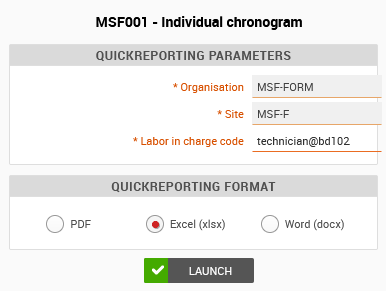
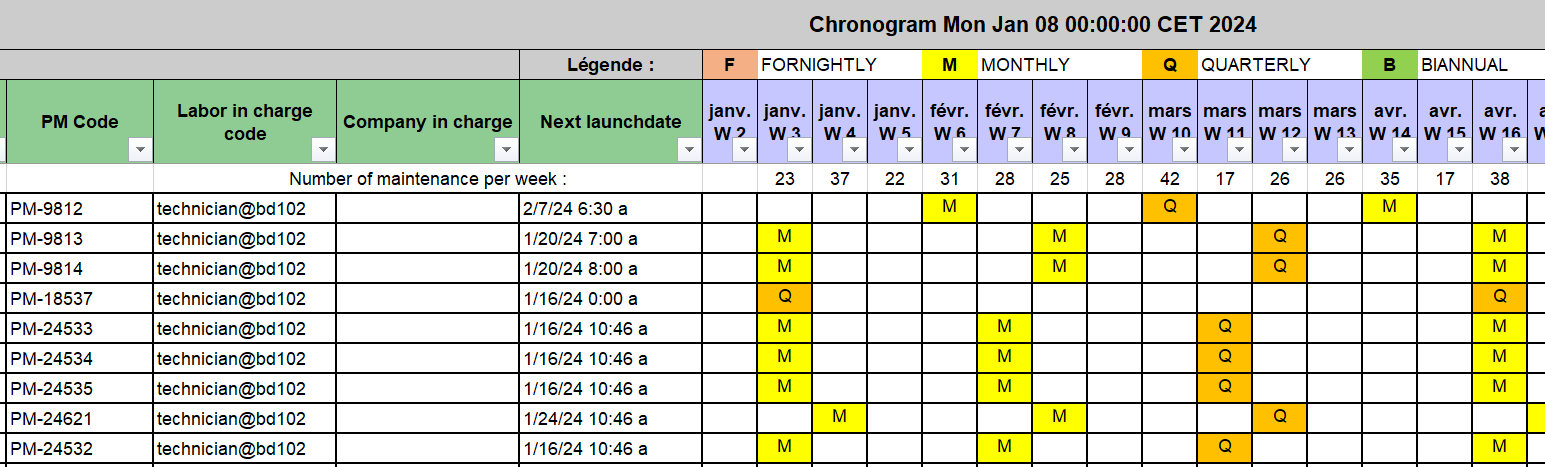
- Check that there is not too many WOs in a given week
- Check during the holiday week of one of the labors to make sure there is either another person in charge or a low WO schedule during this period
Tips : Group maintenance of equipment of the same family at the same time
Tips Group maintenance within sensitive services (example: OT)