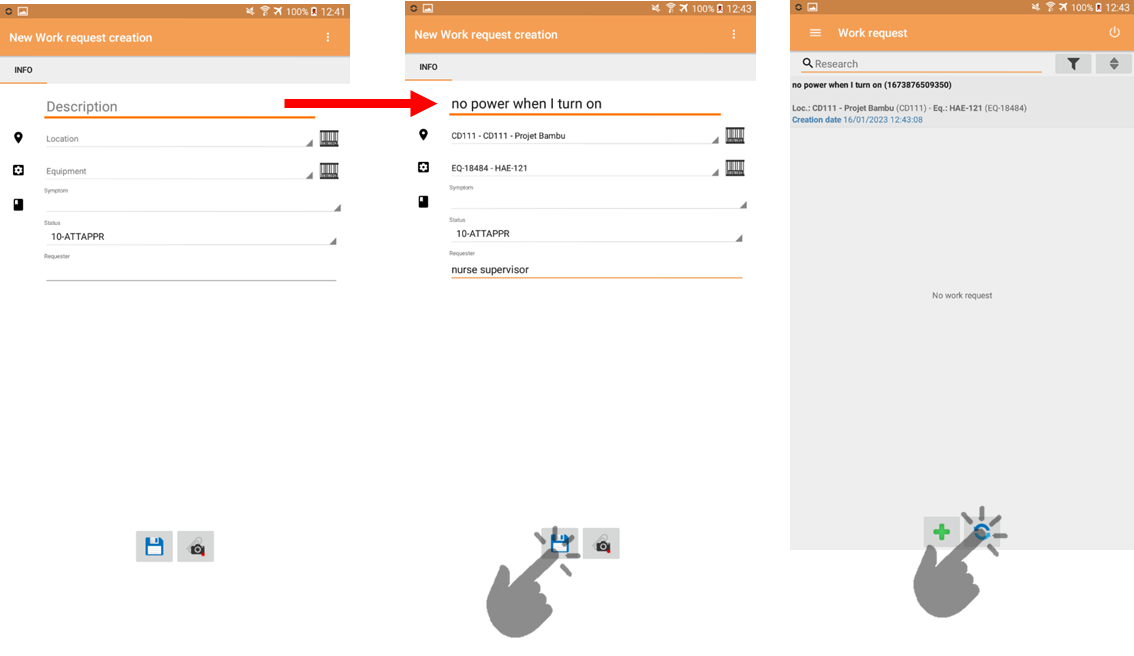F.2.1 Create a Work Request (Tablet)
Note : To create a Work request from the computer, please check the A.5 How to create a Work Request (computer)
- In the MEMO on the tablet, open the Work Request application
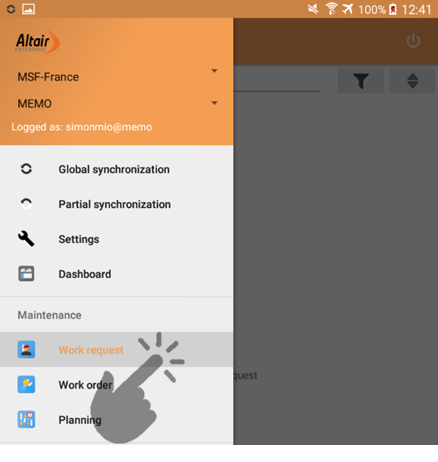
- Click on

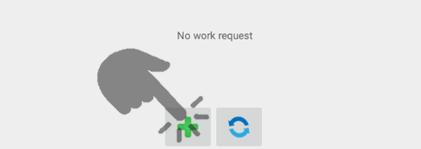
- Fill information about the problem : be as precise as possible
Tips : You can scan the EQ to automatically fill theEQ number and its location.
- Save: Click on the bottom

- Synchronize