F.2.3 Fill a corrective Work Order?(laptop / tablet)
Tablet :
Laptop:
Tablet / Laptop :
Follow the F.1.6 Fill a preventative Work Order (Tablet / computer)
Particularity:
- There is no option to “validate operation”. This is because it is a corrective WO so we don’t know what work needs to be done.
- To fill the measurement, in the chapter "Measurement table", fill the measurement point and click on the bottom "valid measurements". The measurement will disappear of this table, to reappear inside a new table created automatically below in the chapter "Measurements taken on this work order". Don't fill again the measure.
Point of vigilance : by default, the date of the measurement is the date of today. If you are filled the WO few days after, you need to change the date to the date of the intervention.
Point of vigilance laptop: when you click on "validation measurement", you will lost the information no saved. So save before to fill the measurement point or start with this information.
- For the report: because there is no validation operation, you need to be more precise:
- What was the cause of the problem?
- What were the consequences: be precise (left, right?…), the error message (Error 404...)
- What has already been tried to fix the problem
- Which solution, if any, worked
- A general review of the EQ : is it working propely? in degreaded mode? Point of vigilance for the next use?
Some others information can be useful :
- Who participates to do the maintenance? Extranal compangy, country specialist?...
- Specific information like the list of spare spare, their origin (new, from a old equipment, from a specific shop)...
Example of WO filled with the tablet
- Report
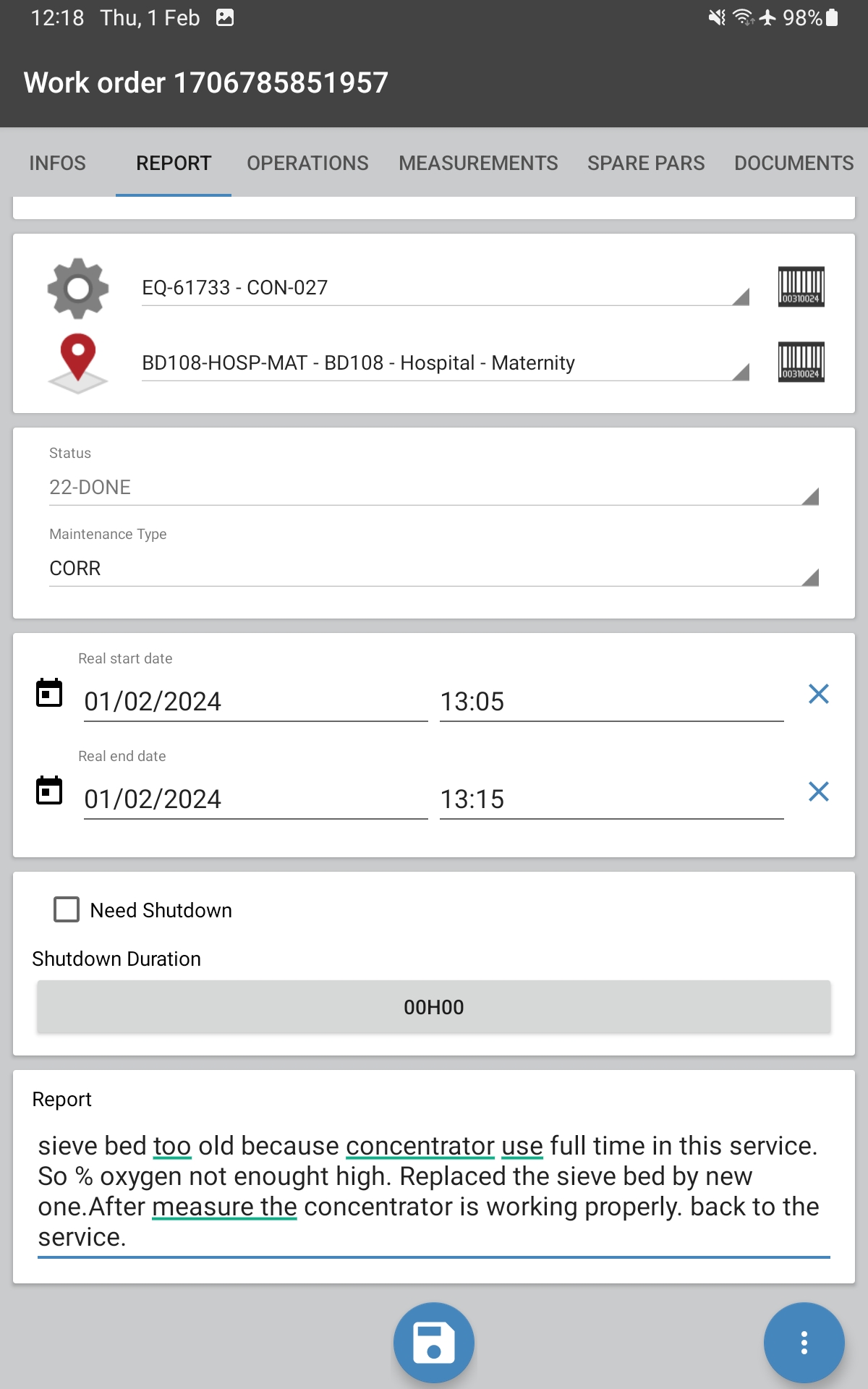
- Mesurements
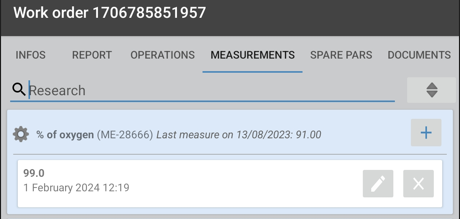
- Spare pars
