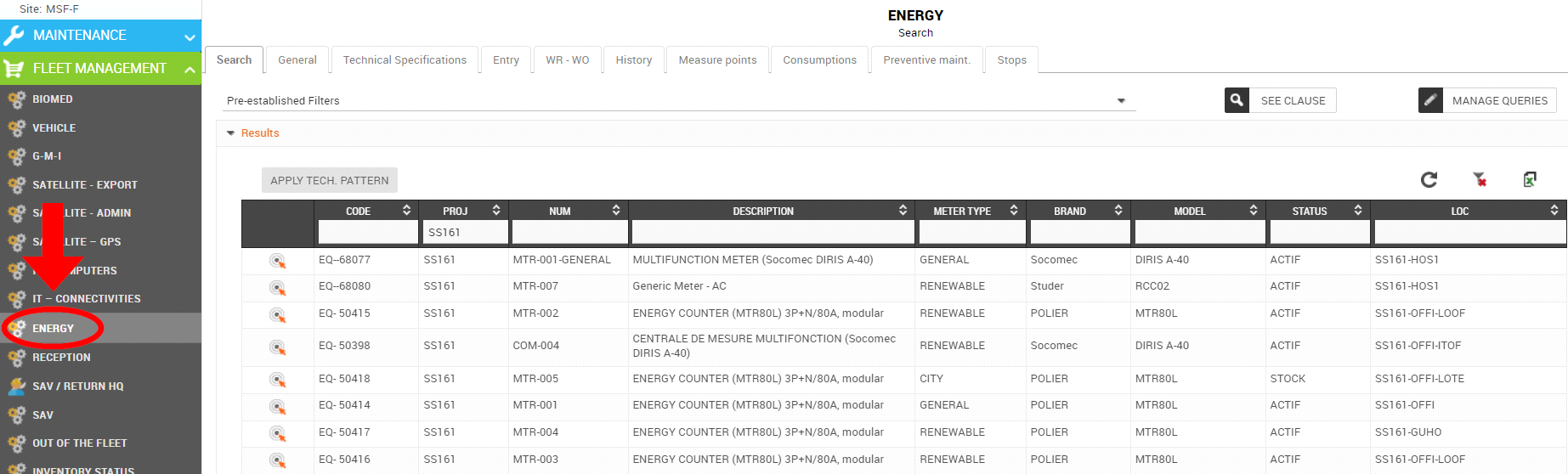G.2.0 Process Energy
In order to size our facilities and monitor and manage our consumption, particularly of fuel, it is essential to measure the amount of energy consumed. This information will enable us to adjust the sizing of energy production (generator or renewable energy), to refine the diagnosis in the event of a breakdown, and to analyse our consumption in order to improve our energy efficiency and reduce our environmental impact.
Energy consumption and production (kWh) is followed using 2 applications available in the Fleet Management Module:
- The Energy application – allowing the monitoring and follow-up of general consumption, secondary consumption and renewable production through energy meters.
- The GMI application – allowing the monitoring and follow-up of generator’s energy production.
STEP 1: Create energy meters in MEMO
- To create a new meter, refer to practical sheet C.1 Create a new equipment
Note : At the moment of its creation, makes sure to encode it using:
- the right MSF code: Different codes among the PELECOMM and PELEMEA types are available in MEMO catalogue according to the specific model in use
- the right MSF number: No matter its type and specific use (used for city power, general metering, secondary metering or renewable production)
the MSF number nomenclature to be used: MTR-XXX (for English speaking Missions) or COM-XXX (for French speaking Missions)
Specific cases
- Solar systems: these systems generally have their own production tally. In order to integrate these values in the consumption follow-up, a generic energy meter must therefore be created using a generic MSF code (PELECOMM-GEN or PELEMEA-GEN).
Once created, the meter has to be linked to its concerned energy production equipment selecting a value in the PARENT EQUIPMENT box.
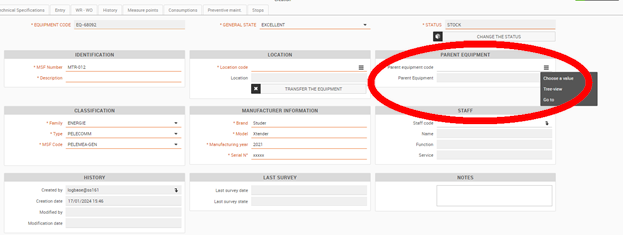
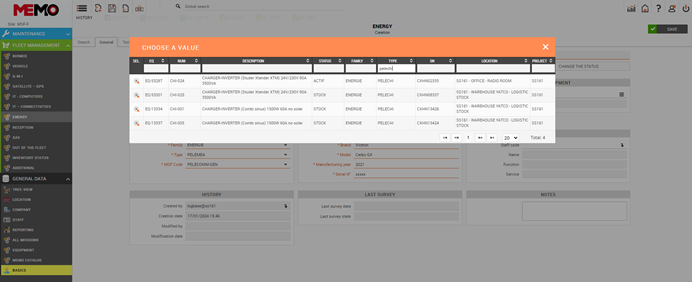
- Generators: For most of the generators the energy consumption is showed directly on the generator panel (DCP10, Deep Sea, some Power wizard…).
When the generator has an external energy meter such as PELECOMMW38, PELECOMMW83 or a simple meter locally purchased, the meter doesn’t need to be recorded as specific equipment in MEMO.
In both cases consumptions will be recorded on the GMI application.
STEP 2: Meters Categorization
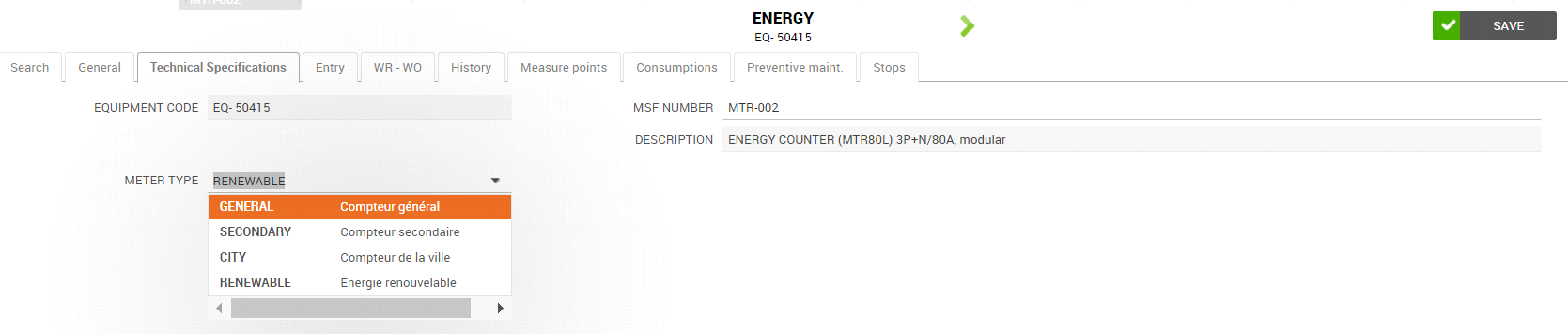
Each meter must be categorised in the Specifications tab according to its type
- General : the one installed on the main distribution board
- Secondary : the one(s) installed for specific metering need, AC’s or specific services for example
- City : in general the city power meter
- Renewable : the meters described above, the encoded values will be the ones shown by the renewable production equipment (charge controller, pv inverters for example)
For a Renewable meter add its position depending on where is installed:
Before general meter
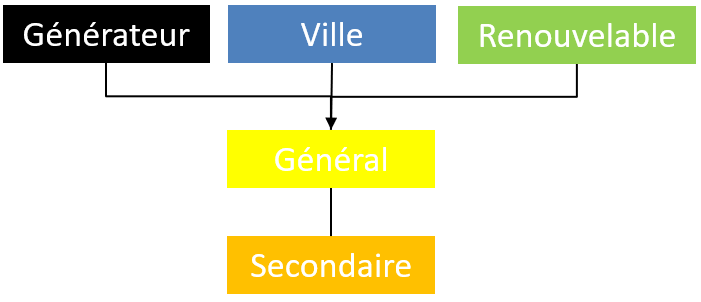
After general meter
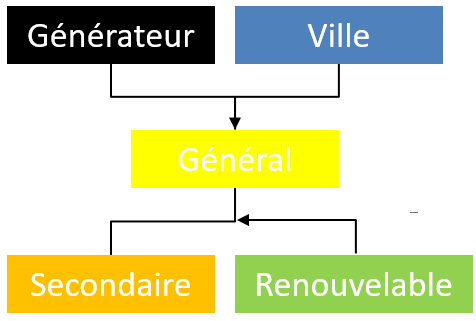
- For a secondary meter, specify its the specific use:
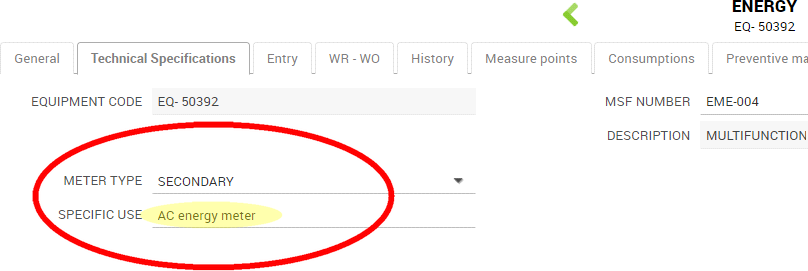
Once created, all meters can be managed via the Energy application in FLEET MANAGEMENT module: