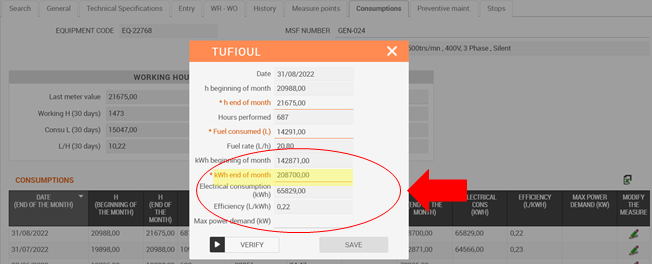G.2.1 Fill the energy production et consumption
At the end of each month, you need to record consumption in kWh for each meter using the Consumption tab. To ensure consistent measurements, it is important to take the energy consumption readings on the same day as the Tufioul readings (between the 28th of the month and the 3rd of the following month).
For general meters, city power, secondary meters and renewable production:
- Open the app ENERGY in FLEET MANAGEMENT
- Open the page of the EQ, and click in the CONSUMPTIONS tab
- Click on the pen bottom
- Fill the data
- Click on CHECK and if there isn't mistake click on SAVE
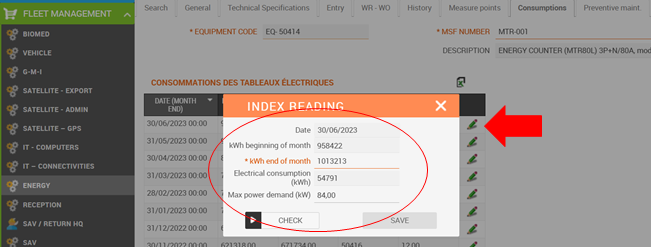
For generators: consumption is recorded at the same time as fuel consumption (TUFIOUL) via the Consumption tab in the GMI application