G1.1 Creation Reception of Vehicle GM
Practical sheet : create an equipment
Specific for Vehicle and Generator
- Initialization

In the General tab, when you create an equipment with a counter, an extra line at the bottom appears below classification to initialize the counter: number of hours for a generator, and kilometres for a vehicle.
- Click on the button “Indicate the initial KM/hours”.
- A new window will open where you can enter: the initial mileage for vehicles / the initial number of hours for GMI equipment.
- Once all the parameters have been entered and you have clicked on the button, a GREEN window will open to confirm that the equipment has been initialized)
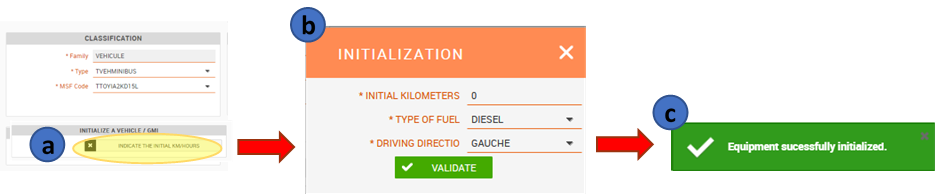
- Technical specification
To access the tab “technical specifications”, click on on [Fleet management] then
- [Vehicle] if the equipment is a vehicle
- [G-M-I] if the equipment is a GMI
Open the sheet of the newly created equipment and fill in data on the "Technical specifications" tab. To finish, click on the button SAVE 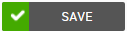
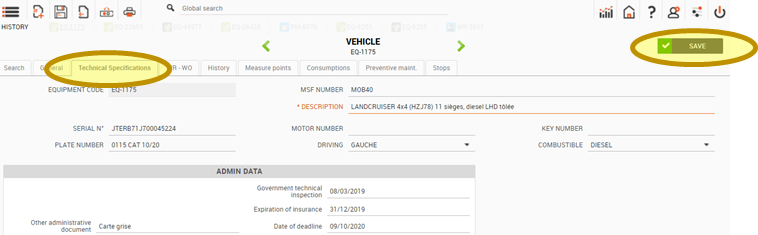
3) Attach specific documents

Attach to the equipment the various supporting documents (donation certificates, loan certificates, rental contracts, invoices, etc (D.5 Attach a document to the EQ and consult them ? (PC and Tablet) and in addition :
- GMI : Picture of the nameplate, bill
- Vehicles : photocopy of the bill, and engine numbers